Navigation
Introduction
We explain and describe the various properties and features of Google Docs in our blogs under the “Google Docs” category. The header and footer in Google Docs are vital for the professional world. It makes the Google docs formatted and attractive.
Read this article to get the answer to the question: “How to add header and footer in Google Docs?” In addition, we will be describing the process for removing and changing the existing header and footer.
We will thoroughly look into the following topics:
- How to add the header in Google Docs?
- How to remove the header in Google Docs?
- How to change the header margin in Google Docs?
- How to add the footer in Google Docs?
- How to remove the footer in Google Docs?
- How to change the footer margin on Google Docs?
When combined, these topics make you able to understand “how to add header and footer in Google Docs” and “how to deal with their other functionality like their removal and change.”
How to add the header in Google Docs?
To add a header to any Google Docs file, follow the steps below:
- Open Google Docs and Sign in
- Click the “Insert” tab in the toolbar
- Select the “Headers & Footers” option
- Select “Header” from the drop-down
How to remove the header in Google Docs?
It is easy to remove the header from any Google Doc by following the steps below:
- Open the respective Google Docs file
- Click on the existing header of Google Docs as highlighted below
- Click the “Format” tab in the toolbar and click on “Headers & Footers”
- Select the “Remove Header” option
- The header is removed
How to change the header margin in Google Docs?
It is an easy process to change the header margin in Google Docs. Follow the below steps to change the header margin:
- Open the respective Google Docs
- Click on the existing header > select the “Format” tab from the toolbar > select “Headers & Footers” > select “More Options”
- Set the margin for the header as per your desire
- Click “Apply”
How to add the footer in Google Docs?
To add the footer to any Google Docs file, follow the steps below:
- Open Google Docs and Sign in
- Click the “Insert” tab in the toolbar
- Select the “Headers & Footers” option
- Select “footer” from the drop-down
How to remove the footer in Google Docs?
It is easy to remove the footer from any Google Doc by following the steps below:
- Open the respective Google Docs file
- Click on the existing footer of Google Docs as highlighted below
- Click the “Format” tab in the toolbar and click on “Headers & Footers”
- Select the “Remove Footer” option
- The footer is removed
How to change the footer margin in Google Docs?
It is an easy process to change the footer margin in Google Docs. Follow the below steps to change the footer margin:
- Open the respective Google Docs
- Click on the existing footer > select the “Format” tab from the toolbar > select “Headers & Footers” > select “More Options”
- Set the margin for the footer as per your desire
- Click “Apply”
Watch the short video mentioned below for more clarification
Credit: GCFLearnFree.org
FAQs
How do you put a header in Google Docs?
There is a keyboard shortcut to place the header in any Google Doc, i.e., “Ctrl+Shift+H” to add the header.
How do you insert a footer in Google Docs?
There is a keyboard shortcut to insert the footer in any Google Doc, i.e., “Ctrl+Shift+L”, to add a footer.
How to change the header and footer content?
It’s effortless to change the content in the header and footer. Place the cursor on the respective header or footer, select the text you want to change, right-click and press the cut option, and write the desired content.
Conclusion
This article explains how to add header and footer in Google Docs files, including change and removal. Check out other articles related to Google Docs on our sites mentioned below if they would be of any help.
How To Rotate Text in Google Docs?
How To Add a Background Image in Google Docs?

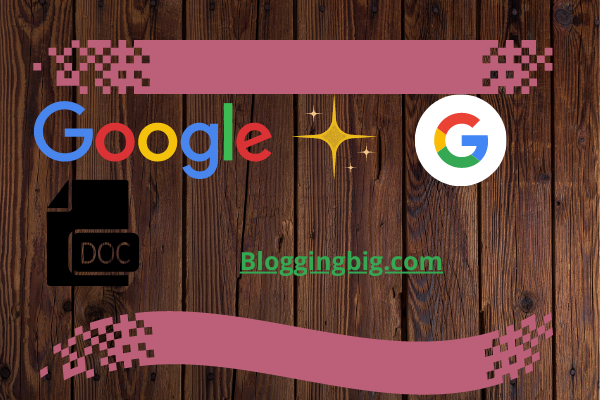



Anup Luintel