Navigation
Introduction
There are several ways to rotate text on google docs to achieve the different text alignment. Here we discuss two methods on How to Rotate Text in Google Docs, that are easy to implement and are enough to accomplish any alignment of texts.
The two types include:
- Using Drawing Canvas
- Type the Text Vertically
Using Drawing Canvas
Many users wonder if they could rotate text on google docs when the texts are previously aligned in irregular line of sight.
If the text is written inside the text box inserted into google docs through the toolbar, you can rotate that particular text inside that text box. In reality, the text is not being rotated but the text box containing that certain text is being rotated.
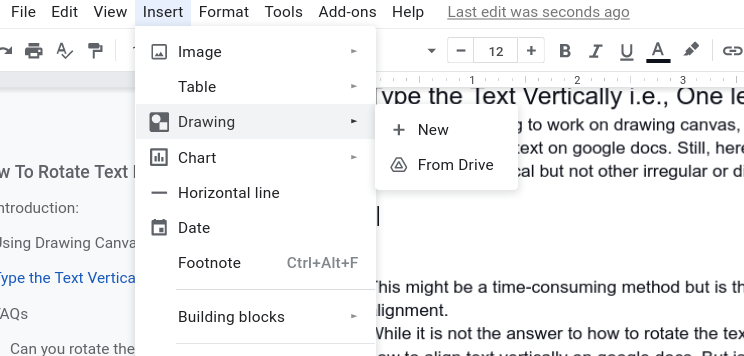
For this particular functionality of google docs, you have to work on the drawing mode available on the toolbar section.
This provides you with an option to add a text box on your doc on which you can write some text and can rotate text in google docs in any direction.
This video would give you a clear view of how this functionality works and how to use it.
If you want the vertical rotation in a more easy and non-technical way, go through the below content to clarify this topic.
Type the Text Vertically i.e., One letter per Row
If you are not willing to work on drawing canvas, you can instead go with the single letter per row to rotate a text on google docs. Still, here you can have only one direction of alignment i.e. Vertical but not other irregular or diagonal alignment. This might be a time-consuming method but is the easiest way to achieve a vertical alignment.
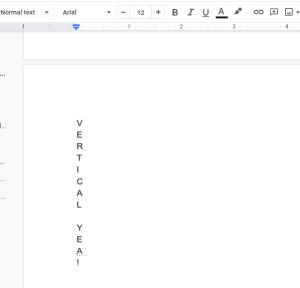
While it is not the answer to how to rotate the text on google docs, it is the answer to how to align text vertically on google docs. But is the solution for the text rotation in the vertical direction.
It is used widely in a sense to rotate the text on google docs in the vertical direction as it is the easiest method and doesn’t need much research to achieve it.
FAQs
Can you rotate the text in Google Docs?
Unfortunately, that’s not a feature currently available in Docs. If you just need a small amount of text to be vertical, you could create a text box via Insert > Drawing and then rotate the text box in the drawing panel.
Is it possible to rotate text without using drawing canvas?
Not specifically but yes you can achieve the vertical alignment through a normal google docs model by typing the text vertically i.e., one letter per row.
Does the background of drawing canvas make difference on google docs?
No, it won’t have any effect on google docs. The text from the drawing canvas will adopt all the properties of google docs and align in accordance with the google docs property.
Conclusion
I hope these two methods were helpful to you and have cleared your doubt about how to rotate the text on google docs. For any other doubts, feel free to comment us below and check out our other blog posts related to google docs.
How to Add a Background Image in Google Docs?

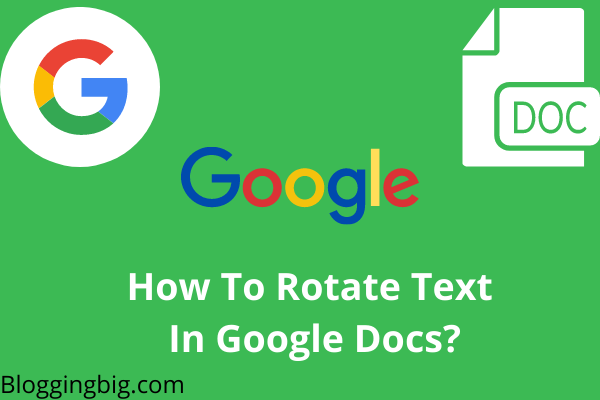



Anup Luintel