A 408 Request timeout is an HTTP response status code that signifies that the server did not receive a complete request within the timeout duration. This means that the server has decided to shut down the connection instead of waiting. Your connection to the website “timed out.”
In this article, we’ll look at this issue of 408 Request Timeout more deeply by exploring what might trigger this message and offer a few suggestions you can apply to determine and fix the appearance of this error in your application. We’ll also look into several of the most well-known CMSs for content management to identify areas of concern that could lead to your website suddenly generate the 408 request timeout errors. Let’s begin!

Navigation
How does 408 Request Timeout Error Appear?
There are several ways in which an error code 408 could appear on your web browser. The manner in which this error is displayed is dependent on the site and the web server being utilized.
The most commonly used methods by which the 408 Error in Request Timeout could show up on your screen is:
- Request Timeout
- 408: request Timeout
- HTTP Error 408 – Request Timeout
- 408 Request Time-out
- The Request Has Timed Out
408 Code References
Rails HTTP Status Symbol :request_timeout
Go HTTP Status Constant http.StatusRequestTimeout
Symfony HTTP Status Constant Response::HTTP_REQUEST_TIMEOUT
Python2 HTTP Status Constant httplib.REQUEST_TIMEOUT
Python3+ HTTP Status Constant http.client.REQUEST_TIMEOUT
Python3.5+ HTTP Status Constant http.HTTPStatus.REQUEST_TIMEOUT
Server-Side or Client-Side error?
There are HTTP response codes within the group 4xx that are believed to be errors caused by the client, for example, the 400 Unauthorized error, and the 403 Forbidden Error as well as the 400 Bad Request Error.
In contrast, the errors within category 5xx including those 504 Gateway Timeout errors that we previously mentioned, are regarded as server-side issues.
For instance, the 408 Request Timing Error could be caused by the incorrectly typed URL or an inefficient internet connection.
But, it doesn’t indicate that 408’s Request Timeout error can be regarded as an error that occurs on the client. In some instances, it could be a server that is the primary source of the issue.
In this case, for instance, there might be a problem with the configuration of the server. As a consequence that the server could be unable to handle requests.
In the end, it is impossible to rule out either the client or the server as the cause in this situation.
Start With a Application Backup
Before you start any of the procedures we’ll go over below, the initial procedure is to create an entire backup of your database, site as well as other elements of your website.
Making a backup of your website ensures that you are able to back up your website’s content and data in the future. If something goes wrong with your site, it will help to restore your site’s most recent backup, and then move forward.
Troubleshooting on the Client-Side
Because there is a request timeout code 408 is an error code for the client message, it’s recommended to begin by fixing any issues on the client-side that may be the cause of this error. Here are some ways to troubleshoot the device or browser that’s causing you trouble.
Check the Requested URL
The most typical cause for the 408 Request Timeout is simply entering an invalid URL. Most servers are secure in order to prevent unintentional requests to resources that users or clients shouldn’t have access to. The requested URL is a little off and could be causing the user to request an unintentional resource, which could be directed through proxy servers that require authentication.
Rollback Recent Upgrades
A lot of websites are hosted on a Content Management System (CMS) like WordPress or Wix. While these platforms are secure and stable but there could be some issues as you make modifications to the extension and PHP code.
If you made a change to the CMS prior to the time that you noticed that the “408 Request Timeout Error was displayed, the recent update could be the cause of the problem.
What you can do is restore the system to its earlier version.
Uninstall New Extensions, Modules, or Plugins
While extensions and plugins can be effective in making your website more efficient, however, they also can cause serious harm.
Certain extensions could take complete control of the system and modify the code of your system, and even your database. The best way to deal with this situation is to deinstall the extensions you’ve just installed on your system.
If you need help getting rid of the extension, just conduct the quickest Google search to locate the official guideline for the extension removal procedure.
Check for Unexpected Database Changes
If you or any other authoritative user have made changes to the database, make a clear record of it. So when some unnecessary problems occurred such as the 408 Request Timeout error, you can immediately make the change and fix the problem.
It’s possible for the changes an extension can make to your system won’t be completely reversed, even if you delete the extension.
Certain extensions might have access to databases and they may have a “freehand” to alter database records that have been made and maintained by other extensions. They don’t belong to the extension in itself.
If this happens the extension might not know how to reverse modifications to the database, resulting in the extension not noticing such changes when it is uninstalled.
The best option you have in this situation is to open your database and manually go through the records and tables that may have been altered through the extension. You can also conduct some quick research and find other users who’ve experienced similar issues and see what they did to resolve the issue.
Troubleshooting on the Server-Side
If you don’t have a CMS application -or even if are, but you’re sure that the 408 Request Timeout isn’t connected to that Here are some other tips to help determine what could be the cause of issues on the server-side of things.
Confirm Your Server Configuration
Your application could be operating on a server that uses any of the 2 most well-known webserver software: Apache and Nginx. As of the date of publication, the two web servers comprise 84 percent of the world’s internet servers! So one of the initial steps you can do to find out is the cause of the 408 Request Timeout response codes is to examine the configuration files of the web server software you use for non-intentional redirects or instructions for handling requests.
If the server is Apache and you want to verify both the apache server configuration file as well as the .htaccess file. Find the .htaccess file then open it using an editor for text and search for lines that employ RewriteXXX directives. If you find any odd RewriteCond and RewriteRule directives, consider commenting them out by using an # prefix. Restart your website server to see whether the issue has been resolved.
If your website is running the nginx platform, it is necessary to verify your nginx.conf file. The file is located in one of a few common directories: /usr/local/nginx/conf, /etc/nginx, or /usr/local/etc/nginx. After you find this file, you can open it with an editor for text and look for directives which are using the 405 response code signal. Report any issues and then reboot the server to check whether the issue is fixed.
Check the Application Logs
The application logs can reveal to you plenty about your site. You’ll have the ability to view your site’s past history including which pages were requested, the servers it is connected to, and many more. It can guide you in the right direction for where you can pinpoint where the error 408 Request Timeout is being generated from.
Debug Your Application Code or Scripts
The last step on our list is to check if any customized code inside your application has caused an error code 408 in the Request Timeout.
This will require manual debugging of your application as well as looking through your applications and the server logs.
Do a step-by-step debugging process. You’ll be able to recreate the exact situation in the event that the 408 Request Timing Error was encountered and then look at the application code whenever there is a problem.
Related Post:
HTTP Status Code 300-Multiple Choices
HTTP Status Code 204 – No Content
HTTP Status Code 203 – Non-authoritative Information
HTTP Status Code 207 Multi-Status
HTTP Status Code 208 Already Reported
HTTP Status Code 400 Bad Request
HTTP Status Code 401 Unauthorized
HTTP Status Code 403 Forbidden Error
HTTP Status Code 404 Not Found
HTTP Status Code 405 Method Not Allowed
FAQs
What’s the Difference Between a 408 Error and a 504 Error?
When a server acting as a gateway or proxy has timed out, the 504 Gateway Timeout error occurs.
The 408 Request Timeout Error is a direct notification from the current server the client is connected to, not from the server serving as a gateway or proxy.
How do I fix a 408 request timeout?
Ways to fix 408 Request Timeout error:
1. Check the Requested URL
2. Rollback Recent Upgrades
3. Uninstall New Extensions, Modules, or Plugins
4. Check for Unexpected Database Changes
5. Confirm Your Server Configuration
6. Check the Application Logs
7. Debug Your Application Code or Scripts
Conclusion
I hope this article was able to help you with your doubts and queries related to the HTTP status code 408 Request Timeout error. Still, if there are any queries related to this topic, feel free to ask in the comment section, we would be happy to assist you. Thank you.

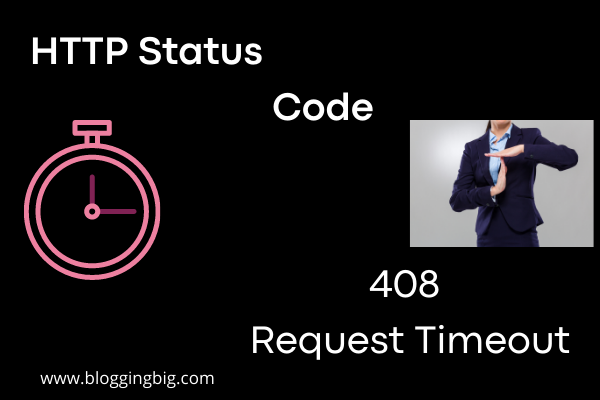
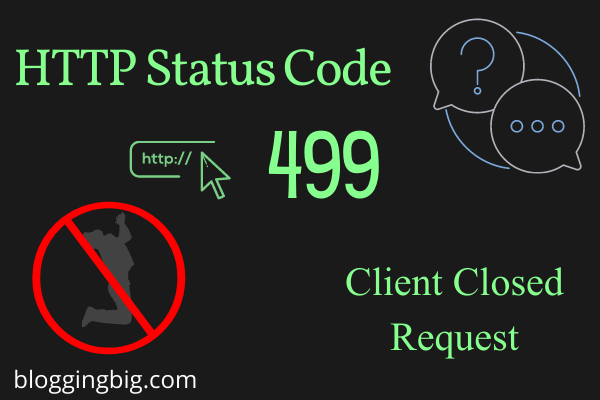
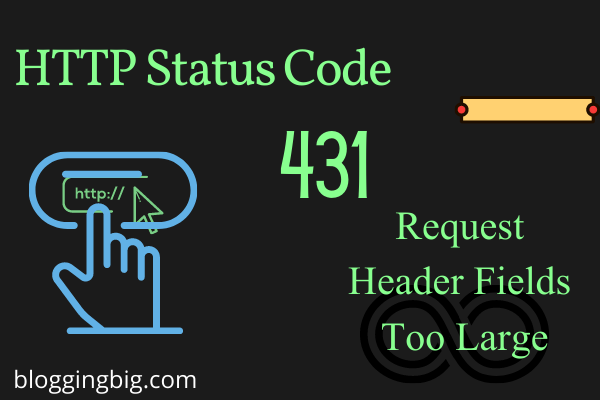
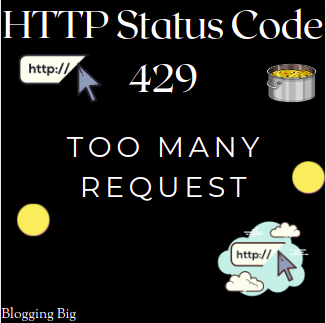
Kedar Dangal
Making a difference, Adding the sum.