Navigation
What does HTTP Status Code 500-Internal Server Error mean?
HTTP Status Code 500-Internal Server Error is one of the classes of 5×× Server Error response code that indicates the server encountered an unanticipated circumstance that prohibited it from completing the request made by the client.
In general terms, It indicates something has gone wrong on the website’s server, but the server could not be more specific on what the exact problem is.
This is a “catch-all” error answer. This usually means that the server was unable to locate a better 5xx error code to respond with. Server administrators may occasionally log error replies, such as the 500 status code, along with additional information about the request in order to avoid the issue from recurring in the future.
Code List
The web server uses status codes to notify an internet user’s browser (client) whether or not a request (such as viewing a webpage) was successful. The browser knows that everything went correctly if it obtains the 200 status code. The user, on the other hand, never sees this notice since the requested material is displayed instead.
With the 400 and 500 status codes, the situation is different. Client errors are indicated by the first, whereas server errors are shown by the second. Internal Server Error 500 is a status code that represents a collection of server problems. As a result, it’s difficult to tell where the mistake is at first sight. The user is solely aware of the server’s unexpected error.
The error code will be given if the server has Microsoft Internet Information Services (Microsoft IIS) installed. More information about the error’s cause may be found in decimal places:
| 500.0: Module or ISAPI error occurred. 500.11: Application is shutting down on the webserver .500.12: The application is busy restarting on the webserver. 500.13: The web server is too busy. 500.15: Direct requests for global.asax are not allowed. 500.19: Configuration data is invalid. 500.21: Module not recognized. 500.22: An ASP.NET HTTP modules configuration does not apply in Managed Pipeline mode .500.23: An ASP.NET HTTP handlers configuration does not apply in Managed Pipeline mode. 500.24: An ASP.NET impersonation configuration does not apply in Managed Pipeline mode .500.50: A rewrite error occurred during RQ_BEGIN_REQUEST notification handling. A configuration or inbound rule execution error occurred. 500.51: A rewrite error occurred during GL_PRE_BEGIN_REQUEST notification handling. A global configuration or global rule execution error occurred. 500.52: A rewrite error occurred during RQ_SEND_RESPONSE notification handling. An outbound rule execution occurred. 500.53: A rewrite error occurred during RQ_RELEASE_REQUEST_STATE notification handling. An outbound rule execution error occurred. The rule is configured to be executed before the output user cache gets updated. 500.100: Internal ASP error. |
Most Common Causes:
500 Many factors can trigger an internal server problem in WordPress. If you’re having trouble with one, it’s likely that one (or more) of the following factors is at blame:
| 1. Browser Cache. 2. Incorrect database login credentials. 3. Corrupted database. 4. Corrupted files in your WordPress installation. 5. Issues with your database server. 6. Corrupted WordPress core files. 7. Corrupted .htaccess file and PHP memory limit. 8. Issues with third-party plugins and themes. 9.PHP timing out or fatal PHP errors with third-party plugins. 10. Wrong file and folder permissions. 11.Exhausted PHP memory limit on your server 12. Corrupted or broken .htaccess file. 13. Errors in CGI and Perl script. |
How to Fix the 500 Internal Server Error
1. Refresh the page.
This may sound simple, but if the problem is just momentary, refreshing the website may help. Reload the page to see what occurs before moving on to the next item on this list.
2. Come back later.
Because the fault occurs on the server side, I’m confident that the website owners are working to rectify the problem as soon as feasible. Reload the URL and see if the development team has fixed the problem after a few minutes or up to an hour.
3. Delete your browser’s cookies.
If clearing your browser history fails, try removing your browser’s cookies. If the cookies are linked to an error-prone webpage, removing them may assist in reloading the page.
4. Paste your URL into the website “Down for Everyone or Just Me.”
Pasting the URL on downforeveryoneorjustme.com where the internal server issue is occurring. You’ll be notified whether the website is simply down for you or whether it is down for everyone.
If the 500 Internal Server Error is on Your Own Website:
1. Deactivate a plugin or theme.
Choose Plugins > Installed Plugins from your dashboard, then deactivate the first plugin. If the error goes away, you know this plugin is to blame. Reactivate the first plugin, then go through the process of deactivating and reactivating each plugin one at a time to figure out which one is causing the problem.
2..Ensure your PHP setup is configured correctly.
Consider adding a plugin to assist you find the issue with your server if your site is powered by WordPress and you’re familiar with WordPress debugging methods.
3. Check the code for your site’s .htaccess file.
The 500 internal issue might be caused by incorrect coding or an incorrect structure in your.htaccess file. The.htaccess file allows you to control how long resources are kept in the cache of a browser. If a 500 internal server error occurs, try amending the file.
Access your website files through a file manager such as cPanel or FTP/SFTP to find your.htaccess file. Most likely, the file will be found in your public html directory. Your server may conceal this file by default, and you’ll need to enable hidden files to see it.
4. Ensure your new software is installed correctly.
Check to determine if the program you just installed or upgraded failed to install or upgrade properly. Check the vendor’s website for details on how to update your software.
5.Request help from a server administrator.
You can also request your service provider examine your error logs for proof of the problem’s primary cause.
Status
| 500 Internal Server Error |
Specification
Browser Compatibility
Code References
| Rails HTTP Status Symbol | :internal_server_error |
| Go HTTP Status Constant | http.StatusInternalServerError |
| Symfony HTTP Status Constant | Response::HTTP_INTERNAL_SERVER_ERROR |
| Python2 HTTP Status Constant | httplib.INTERNAL_SERVER_ERROR |
| Python3+ HTTP Status Constant | http.client.INTERNAL_SERVER_ERROR |
| Python3.5+ HTTP Status Constant | http.HTTPStatus.INTERNAL_SERVER_ERROR |
Related Articles
| HTTP Status Code 207 Multi-Status |
| HTTP Status Code 300-Multiple Choices |
| HTTP Status Code 205 Reset Content |
| HTTP Status Code 302 Found |
| HTTP Status Code 204 – No Content |
FAQ
What does HTTP Status Code 500 mean?
HTTP Status Code 500-Internal Server Error is one of the classes of 5×× Server Error response code that indicates the server encountered an unanticipated circumstance that prohibited it from completing the request made from the client.
What are the causes of HTTP 500 Error ?
Browser Cache.
Incorrect database login credentials.
Corrupted database.
Corrupted files in your WordPress installation.
Issues with your database server.
Corrupted WordPress core files.
Corrupted .htaccess file and PHP memory limit.
Issues with third-party plugins and themes.
PHP timing out or fatal PHP errors with third-party plugins.
Wrong file and folder permissions.
Exhausted PHP memory limit on your server
Corrupted or broken .htaccess file.
Errors in CGI and Perl script.
Conclusion
The 5xx errors are status codes that the server returns when it meets an unforeseen circumstance that prevents it from fulfilling a client’s request. When the server throws an exception, the 500 Internal Server Error is the general catch-all error.
As we’ve seen earlier, it’s a little bit difficult to troubleshoot this error because many issues can lead to the 500 Internal Server Error.
I hope this article was able to help you with your doubts and queries related to the HTTP status code 500-Internal Server Error. Still, if there are any queries related to this topic, feel free to ask in the comment section, we would be happy to assist you. Thank you.

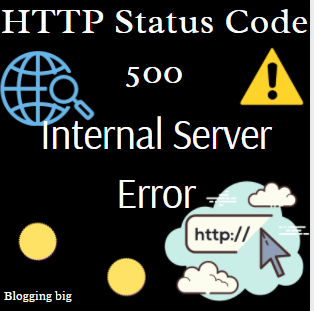
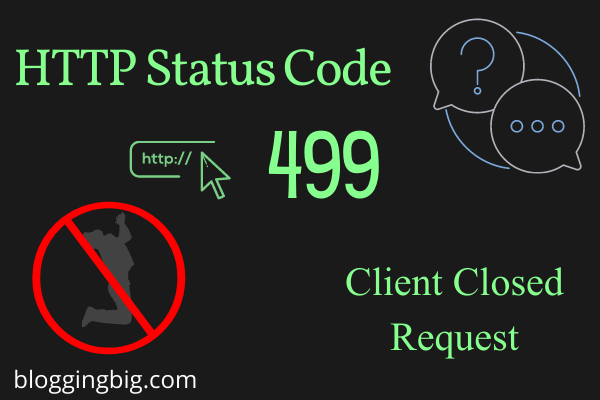
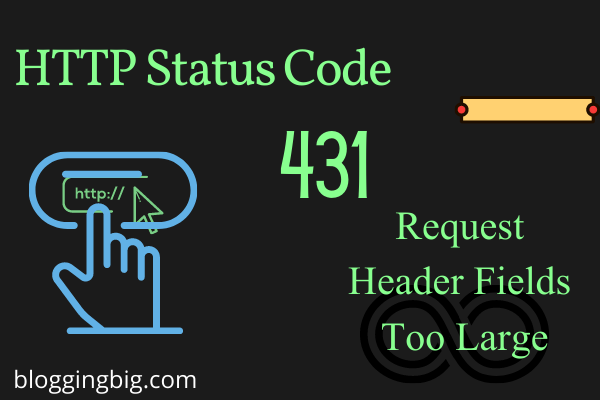
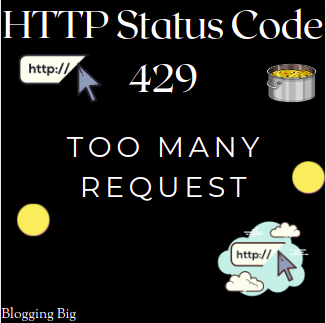
Saurabh Chalise