Navigation
Introduction
HTTP Status Code 508-Loop Detected is one of the classes of 5×× (Server Error) response code that indicates the server had to stop processing a request with “Depth: infinity” because it ran into an endless loop. The entire procedure failed, as shown by this status.
In the context of the Web Distributed Authoring and Versioning (WebDAV) protocol, the HyperText Transfer Protocol (HTTP) 508 Loop Detected response status code might be used.
Causes
Some of the causes of HTTP Error 508 are mentioned below :
| The number of visitors to your website has increased. |
| Rogue processes, back-end operations, or cron jobs that are running and affecting your resource use have limitations set by your hosting provider that are lower than the requirements of your website. |
| Crawlers, search engines, or DoS (Distributed Denial of Service) (DoS) |
| Attack Plugins or code that is poorly written |
How to Fix HTTP Error 504?
Because there are several possible causes for a 508 error, you’ll have to rule them out one by one until you identify the real problem. Fortunately, most 508 LOOP DETECTED Errors may be fixed with one of five popular and efficient remedies.
| Step 1: Verify that the server has sufficient resources |
| Step 2: Double-check the attack |
| Step 3: Go to the Analytics Page and look at the data. |
| Step 4:Blocking IP Addresses |
| Step 5: Make contact with NET |
| Step 6:Disable Plugins Or Modules |
| Step 7: Upgrade Your Hosting Plan |
Status
| 508 Loop Detected |
Specification
| Specification | Title |
| RFC 5842, section 7.2: 508 Loop Detected | Web Distributed Authoring and Versioning |
508 Code References
| Symfony HTTP Status Constant | Response::HTTP_LOOP_DETECTED |
Related Articles
| HTTP Status Code 205 Reset Content |
| HTTP Status Code 300-Multiple Choices |
| HTTP Status Code 302 Found |
| HTTP Status Code 204 – No Content |
| HTTP Status Code 207 Multi-Status |
FAQ
What does HTTP Status Code 508 mean?
HTTP Status Code 508-Loop Detected is one of the classes of 5×× (Server Error) response code that indicates the server had to stop processing a request with “Depth: infinity” because it ran into an endless loop. The entire procedure failed, as shown by this status.
In the context of the Web Distributed Authoring and Versioning (WebDAV) protocol, the HyperText Transfer Protocol (HTTP) 508 Loop Detected response status code might be used.
What are the causes of HTTP Error Code 508?
The following are the causes of HTTP Error Code 508:
1. The number of visitors to your website has increased.
2. Rogue processes, back-end operations, or cron jobs that are running and affecting your resource use have limitations set by your hosting provider that are lower than the requirements of your website.
3. Crawlers, search engines, or DoS (Distributed Denial of Service) (DoS) Attack
4. Plugins or code that is poorly written
How can you fix error 508?
By following wages we can fix the error 508 issues:
Step 1: Verify that the server has sufficient resources.
Step 2: Double-check the attack
Step 3: Go to the Analytics Page and look at the data.
Step 4:Blocking IP Addresses
Step 5: Make contact with NET.
Step 6:Disable Plugins Or Modules
Step 7: Upgrade Your Hosting Plan
Conclusion
That should cover all the bases when it comes to HTTP Status code 506-loop detected issues. While there isn’t always much you can do when you get a 506 error, maybe some of these tips will come in handy the next time you get one.
I hope this article was able to help you with your doubts and queries related to the HTTP status code 508( LOOP DETECTED). Still, if there are any queries related to this topic, feel free to ask in the given comment section, we would be happy to assist you. Thank you.

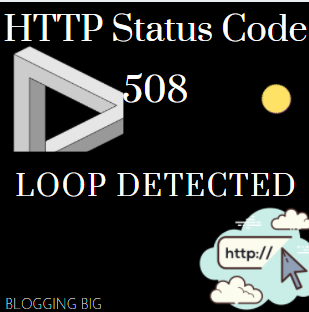
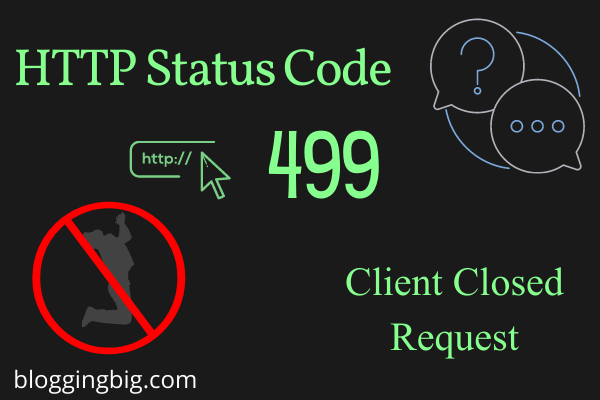
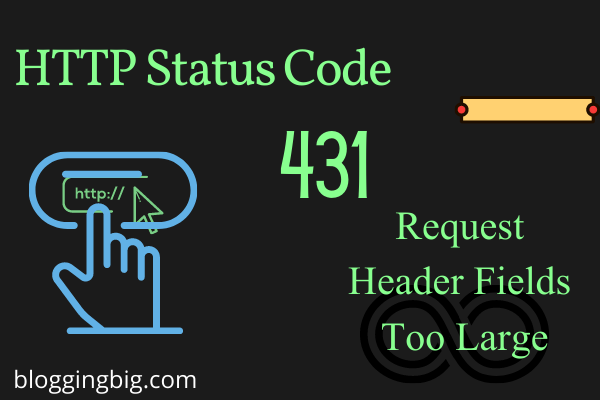
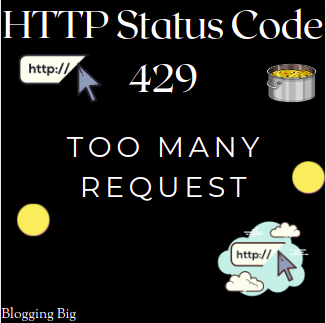
Saurabh Chalise