Navigation
Introduction
HTTP Status Code 599-Network Connect Timeout Error is one of the classes of 5×× (Server Error) response code that indicates that there is a communication issue between the server and the device. A timeout error happens when the server takes too long to reply to a data request.
Every internet user encounters a server connection timeout problem. The timeout error is intended to prohibit a device from waiting indefinitely for a response from the server.
This status code isn’t defined in any RFCs, but it’s used by Microsoft HTTP proxies to notify clients in front of the proxy when a network connection timeout occurs behind the proxy.
Causes of 599 Error :
The connection timeout might happen for a variety of reasons. The following are some of the most prevalent reasons:
| 1. Server overload 2. Inexistent server 3. Error in the network hardware 4. Network infrastructure error 5. Data request error 6. Inactivity on the client-side: |
What is the origin of 599 Error code and where does it appear?
HTTP error 599 does not exist in the RFC status descriptions, as previously stated. It isn’t part of the HTTP specification. The problem is thought to have originated on the Tornado server in 2009, however, this information has yet to be validated.
However, it is used by a number of websites, with Microsoft being the most prominent. It’s used when none of the other HTTP replies, such as a timeout, are received.
How can you fix the network issue putty: connection timed out?
To repair the 599 issues on your website, try the following:
| 1. Set your server’s options. 2. UNIX error 3. Examine your firewall and antivirus software. 4. Modify your port. 5. Confirm your PuTTY configuration. 6. Make sure your DNS is set to the correct server. |
Status
| 599 Network Connect Timeout Error |
Related Articles
HTTP Status Code 302 Found |
HTTP Status Code 300-Multiple Choices |
| HTTP Status Code 207 Multi-Status |
| HTTP Status Code 204 – No Content |
FAQ
What does HTTP Status Code 599-Network Connect Timeout Error mean?
HTTP Status Code 599-Network Connect Timeout Error is one of the classes of 5×× (Server Error) response code that indicates that there is a communication issue between the server and the device. A timeout error happens when the server takes too long to reply to a data request.
What are the causes of HTTP Status Code Error 599?
1. Server overload
2. Inexistent server
3. Error in the network hardware
4. Network infrastructure error
5. Data request error
6. Inactivity on the client-side:
How can you fix the 599 Error Issue?
1. Set your server’s options.
2. UNIX error
3. Examine your firewall and antivirus software.
4. Modify your port.
5. Confirm your PuTTY configuration.
6. Make sure your DNS is set to the correct server.
Conclusion
That should cover all the bases when it comes to 599 Network Connect Timeout Error issues. While there isn’t always much you can do when you get a 599 error, maybe some of these tips will come in handy the next time you get one.
I hope this article was able to help you with your doubts and queries related to the HTTP status code 599(Network Connect Timeout Error). Still, if there are any queries related to this topic, feel free to ask in the comment section, we would be happy to assist you. Thank you.

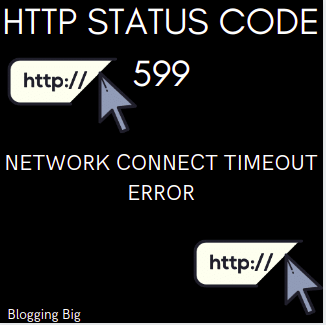
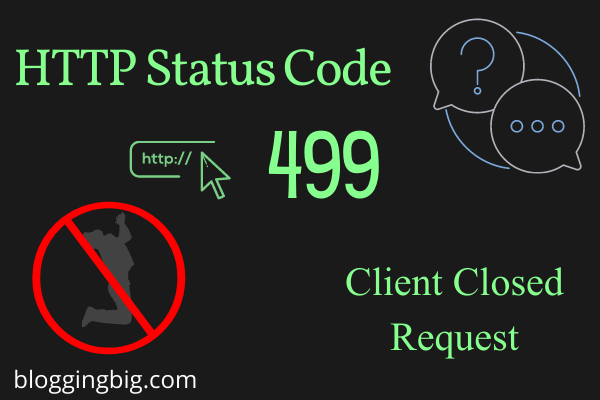
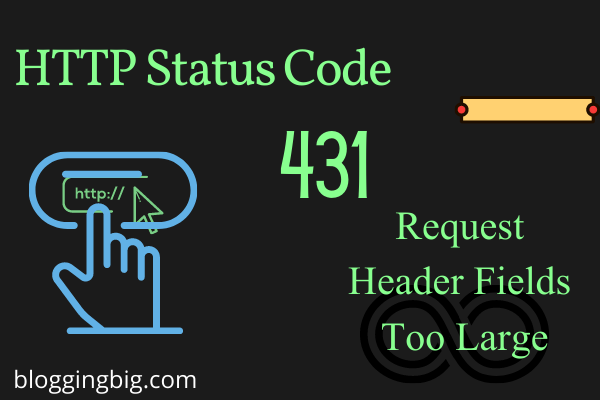
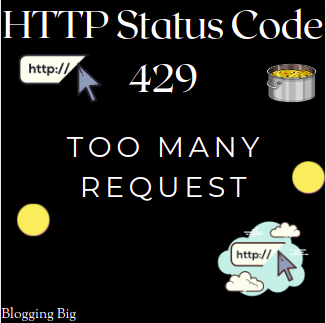
Saurabh Chalise