Navigation
Introduction
HTTP Status Code 505-HTTP Version Not Supported is one of the classes of 5×× (Server Error) response code that indicates an internal issue or misconfiguration occurred on the server. When the server experiences an issue, it’s generally due to a server-side programming misconfiguration.
In general terms, It simply indicates the server does not support the HTTP version specified in the request.
To see if this was true, I created a telnet connection to a few popular websites and typed the following:
| GET / HTTP/4.0 |
A couple sites returned a 400 Bad Request, but Cloudflare got it right with a 505:
| HTTP/1.1 505 HTTP Version Not Supported Server: Cloudflare Date: Tue, 30 Jul 2019 15:23:35 GMT Content-Type: text/Html Content-Length: 201 Connection: closeCF-RAY: – <html><head><title>505 HTTP Version Not Supported</title></head> <body bgcolor=”white”> <center><h1>505 HTTP Version Not Supported</h1></center> <hr><center>cloudflare</center> </body> |
Understanding 505
This error indicates that the server is unable to communicate with the client due to a variety of factors, including an invalid URL, an Internet connection issue, or an outdated client.
What occurs is that the server is unable to support the HTTP protocol given by the client, browser, or bot. In many situations, the cause is related to an update issue. As a result, because the browser’s version of the protocol attempts to use differs from the server’s and isn’t supported, we get the error number 505.
This type of failure is common on older servers that haven’t been upgraded. As a result, the answer is generally to upgrade or renew that server if the problem occurs frequently and it is also out of date.
Causes of 505 Error :
The 505 HTTP Version Not Supported error is caused by server issues, and the following are some possible causes:
| 1. Using the same major version of the HTTP protocol as the client, the server communicates that it is unable or unwilling to finish the request. 2. If the URL contains blanks or unusual characters following the HTTP version. 3. Malware infestation has damaged the file HTTP Version Not Supported. 4. If the user isn’t using a web browser. |
What Should You Do If Your 505 HTTP Version Isn’t Supported?
The first thing you should do if you get a 505 error on your site is upgraded your browser. Update to a newer version or switch to a contemporary browser if you’re using an older one. Congratulations, you’ve completed the task if the error disappears. If the problem persists on your site, the next step is to upgrade the software on your origin Web server to support the major version of the HTTP protocol you require. The error notice will inform you which protocols your origin server supports. To troubleshoot the problem, you’ll need to review those procedures. It’s possible that the error specifies which software doesn’t support the protocol. If that’s the case, go over that information to see if there’s anything you can do to repair the problem. The next step is to double-check that there is no whitespace in the URL following the HTTP version. Also, double-check that the URL you entered has no special characters that might cause the problem. |
Status
| 505 HTTP Version Not Supported |
Specifications
| Specification | Title |
| RFC 7231, section 6.6.6: 505 HTTP Version Not Supported | Hypertext Transfer Protocol (HTTP/1.1): Semantics and Content |
Related Articles
| HTTP Status Code 300-Multiple Choices |
| HTTP Status Code 207 Multi-Status |
| HTTP Status Code 204 – No Content |
| HTTP Status Code 302 Found |
FAQ
What does HTTP Status Code 505 mean?
HTTP Status Code 505-HTTP Version Not Supported is one of the classes of 5×× (Server Error) response code that indicates an internal issue or misconfiguration occurred on the server. When the server experiences an issue, it’s generally due to a server-side programming misconfiguration.
What are the causes of HTTP Status Code Error 505?
How can you fix the 505 error issues?
The first thing you should do if you get a 505 error on your site is upgraded your browser. Update to a newer version or switch to a contemporary browser if you’re using an older one. Congratulations, you’ve completed the task if the error disappears.
If the problem persists on your site, the next step is to upgrade the software on your origin Web server to support the major version of the HTTP protocol you require.
The error notice will inform you which protocols your origin server supports.
To troubleshoot the problem, you’ll need to review those procedures. It’s possible that the error specifies which software doesn’t support the protocol.
If that’s the case, go over that information to see if there’s anything you can do to repair the problem.
The next step is to double-check that there is no whitespace in the URL following the HTTP version. Also, double-check that the URL you entered has no special characters that might cause the problem.
Conclusion
That should cover all the bases when it comes to 505 HTTP Version Not Supported issues. While there isn’t always much you can do when you get a 505 error, maybe some of these tips will come in handy the next time you get one.
I hope this article was able to help you with your doubts and queries related to the HTTP status code 505(HTTP Version Not Supported). Still, if there are any queries related to this topic, feel free to ask in the comment section, we would be happy to assist you. Thank you.

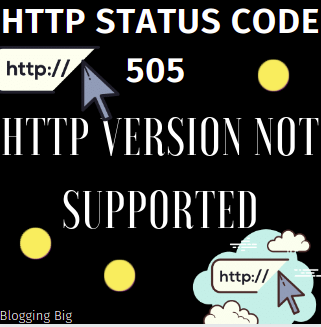
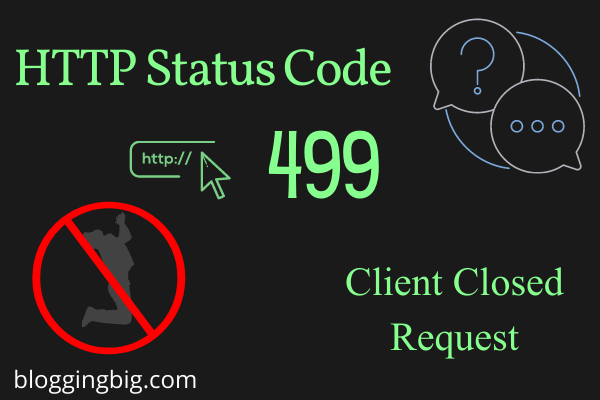
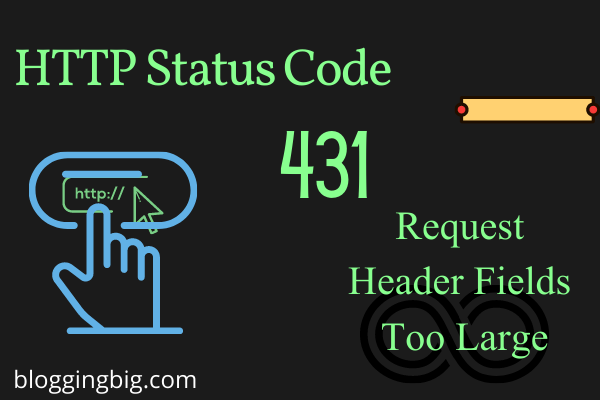
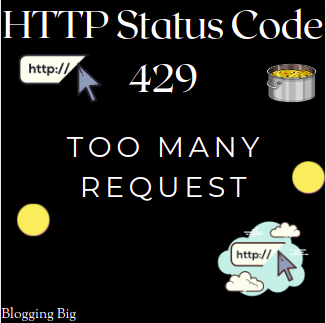
Saurabh Chalise