The client error HTTP Status Code 411 Length Required indicates that the server refuses to accept the request if the defined Content-Length header is not met.
Meaning, the server refuses to accept the request without defined Content-Length.
In another word, If the client includes a valid Content-Length header field in the request message with the length of the message body, the client MAY repeat the request made by the client.
Navigation
Error Information
Error name: Content-Length Required
Error number: Error 411
Applies to: Windows 11,10, 8, 7, Vista, XP
Description: The request is missing its Content-Length header.
Content Length Required – HTTP Status Error 411 Causes
The user or the user’s settings are to blame for 4XX codes. Because of an improper address bar entry, inappropriate syntax, an unstable connection, or an incorrect OS, the server did not understand the request.
How can you fix Error 411-Length Required?
For each Web Error code, there are specific troubleshooting techniques. When confronted with these kinds of issues, however, there are certain generalized repair procedures that users can apply.
| Step 1: Remove the cache in your browser Step 2:Check the logs Step 3:Verify the URL that was requested. Step 4:Unstill Recent Updates Step 5:Unstill Extensions Step 6:Examine the server settings. |
Status
411 Length Required
Specifications
| Specification | Title |
|---|---|
| RFC 7231, section 6.5.10: 411 Length Required | Hypertext Transfer Protocol (HTTP/1.1): Semantics and Content |
411 Code References
Rails HTTP Status Symbol :length_required
Go HTTP Status Constant http.StatusLengthRequired
Symfony HTTP Status Constant Response::HTTP_LENGTH_REQUIRED
Python2 HTTP Status Constant httplib.LENGTH_REQUIRED
Python3+ HTTP Status Constant http.client.LENGTH_REQUIRED
Python3.5+ HTTP Status Constant http.HTTPStatus.LENGTH_REQUIRED
FAQs
What is content-length header?
The HTTP Content-Length entity-header is used to provide the size of the entity-body in decimal octets or bytes, and it is transmitted to the receiver. It’s an illegal header name. It’s basically the amount of data in the body of the request or response in bytes. After the blank line below the headers, follows the body.
What does status code 411 Length Required means?
The client error HTTP Status Code 411 Length Required indicates that the server refuses to accept the request if the defined Content-Length header is not met.
Meaning, the server refuses to accept the request without defined Content-Length.
If the client includes a valid Content-Length header field in the request message with the length of the message body, the client MAY repeat the request.
What are the causes of the HTTP Status code 411 error ?
The user or the user’s settings are to blame for 4XX codes. Because of an improper address bar entry, inappropriate syntax, an unstable connection, or an incorrect OS, the server did not understand the request.
Related post:
HTTP Status Code 300-Multiple Choices
HTTP Status Code 204 – No Content
HTTP Status Code 203 – Non-authoritative Information
HTTP Status Code 207 Multi-Status
HTTP Status Code 208 Already Reported
HTTP Status Code 400 Bad Request
HTTP Status Code 401 Unauthorized
HTTP Status Code 403 Forbidden Error
HTTP Status Code 404 Not Found
HTTP Status Code 405 Method Not Allowed
Conclusion
That should cover all the bases when it comes to HTTP Status code 411-Length Required issues. While there isn’t always much you can do when you get a 411 error, maybe some of these tips will come in handy the next time you get one.
I hope this article was able to help you with your doubts and queries related to the HTTP status code 411 Length Required. Still, if there are any queries related to this topic, feel free to ask in the comment section, we would be happy to assist you. Thank you.

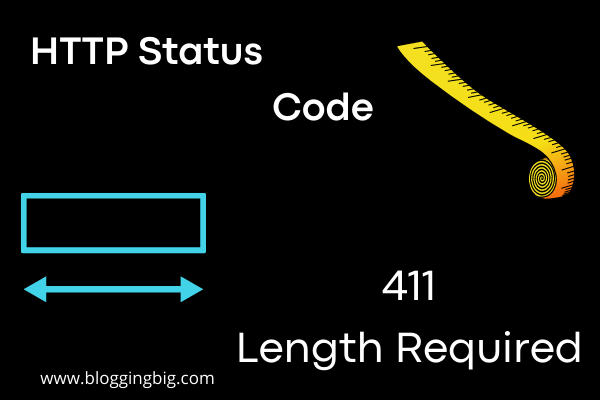
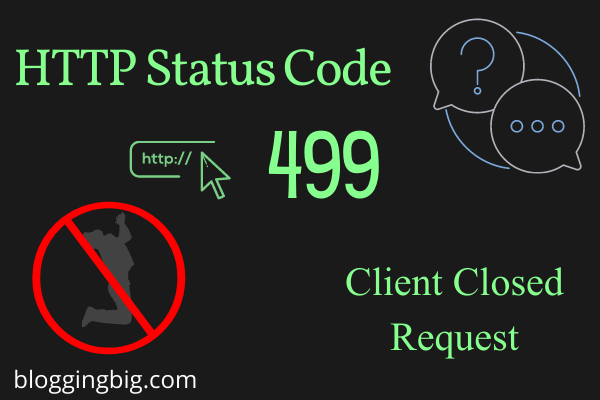
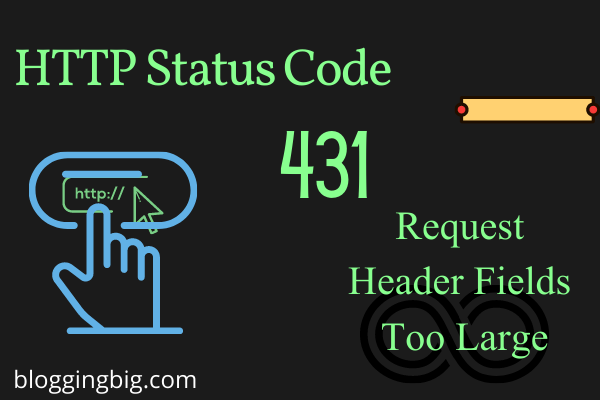
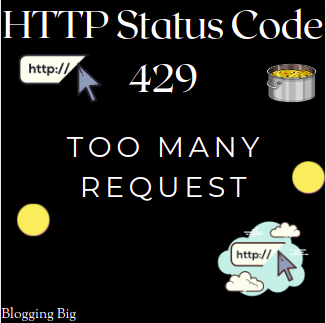
Kedar Dangal
Making a difference, Adding the sum.