Navigation
Introduction
HTTP Status Code 504 is one of the classes of 5×× (Server Error) response code that indicates while acting as a gateway or proxy, the server did not get a response from the upstream server in time to finish the request.
For example: Consider the request as a phone call; however, the phone does not ring. “Please try your call again later,” the caller hears instead.
Simply, your web servers aren’t talking to one another quickly enough. Because a 504 Gateway Timeout Error is so broad, it can’t pinpoint the source of the problem. If this occurs, your website’s visitors will see an error page.
How Can a 504 Error Appear?
Given the range of browsers, operating systems, servers, and server software available today, 504 gateway errors frequently arise with multiple names. It’s conceivable you’ve seen one or more of the following:
| “HTTP 504 Gateway Timeout” |
| “HTTP 504 Error” |
| “HTTP 504” |
| “504 Gateway Time-Out” |
| “Nginx 504 Gateway Timeout” |
| “Gateway Timeout (504)” |
| “504 Gateway Timeout NGINX” |
Causes
The notification 504 Gateway Timeout Errors is vague about the nature of the issues between the servers. As a result, it might be difficult to figure out why the notice has arrived.
There are, however, a few popular options:
Issues with Server Connectivity:
The majority of websites are hosted on numerous servers or by third-party hosting companies. Your website may show a 504 Gateway Timeout Error page to visitors if your server is offline for maintenance or any other reason.
Changes to the DNS
It will make adjustments to your website’s DNS server if you’ve recently changed servers or relocated your website to a different IP address. This might result in your website displaying a 504 Gateway Timeout Error page to your visitors. Your website will not be available until the DNS changes are fully implemented, which might take several hours.
Configurations of the Firewall that aren’t up to par
Your firewall acts as a gatekeeper for your website, safeguarding it against malicious visitors and distributed denial-of-service (DDoS) assaults. A misconfigured firewall setup might lead your firewall to misinterpret requests from a content delivery network as an assault on your server, resulting in a 504 Gateway Timeout Error.
Code Errors on Website
Your server may be unable to appropriately respond to requests from a content delivery network if your website’s code has an error.
Network Connectivity Errors:
Because a 504 error occurs when a server timeout occurs during the execution of a request, the issue is most likely with the server, not the user’s internet connection or device. If only one person encounters a 504 error on your site, the issue might be with their modem, router, or other equipment, or their internet connection.
How to Fix HTTP Error 504?
Because there are several possible causes for a 504 error, you’ll have to rule them out one by one until you identify the real problem. Fortunately, most 504 Gateway Timeout Errors may be fixed with one of five popular and efficient remedies.
| Look for difficulties with server connectivity |
| .Make sure there haven’t been any DNS changes |
| Go through your logs and see what you can find |
| Firewall settings that aren’t working should be fixed |
| .Look for problems in the coding of your website |
| Make contact with your web hosting company |
Status
| 504 Gateway Timeout |
Specification
Browser Compatibility
504 Code References
| Rails HTTP Status Symbol | :gateway_timeout |
| Go HTTP Status Constant | http.StatusBadGateway |
| Symfony HTTP Status Constant | Response::HTTP_BAD_GATEWAY |
| Python2 HTTP Status Constant | httplib.BAD_GATEWAY |
| Python3+ HTTP Status Constant | http.client.BAD_GATEWAY |
| Python3.5+ HTTP Status Constant | http.HTTPStatus.BAD_GATEWAY |
Related Articles
| HTTP Status Code 300-Multiple Choices |
| HTTP Status Code 302 Found |
| HTTP Status Code 204 – No Content |
| HTTP Status Code 207 Multi-Status |
| HTTP Status Code 205 Reset Content |
FAQ
What does HTTP Status Code 504 mean?
504 response code that indicates while acting as a gateway or proxy, the server did not get a response from the upstream server in time to finish the request.
What are the causes of HTTP Status Code Error 504?
Issues with Server Connectivity.
Changes to the DNS
Code Errors on Website
Configurations of the Firewall that aren’t up to par
How can we solve the 504 Gateway Timeout HTTP error Code?
Look for difficulties with server connectivity.
Make sure there haven’t been any DNS changes.
Go through your logs and see what you can find.
Firewall settings that aren’t working should be fixed.
Look for problems in the coding of your website.
Make contact with your web hosting company.
Conclusion
That should cover all the bases when it comes to 504 Gateway Timeout issues. While there isn’t always much you can do when you get a 504 error, maybe some of these tips will come in handy the next time you get one.
I hope this article was able to help you with your doubts and queries related to the HTTP status code 504( Gateway Timeout). Still, if there are any queries related to this topic, feel free to ask in the comment section, we would be happy to assist you. Thank you.

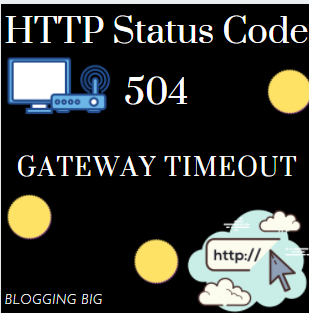
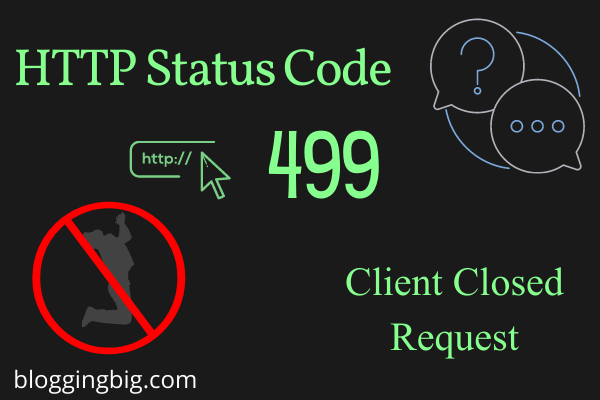
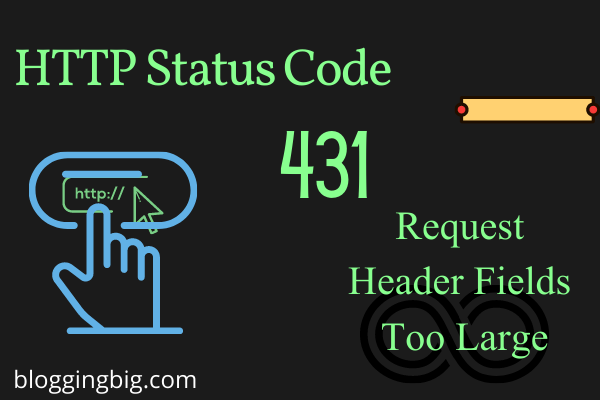
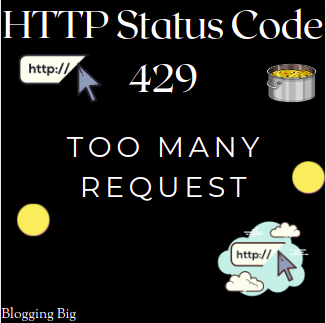
Saurabh Chalise