Navigation
Introduction
HTTP Status Code 507-Insufficient Storage is one of the classes of 5×× (Server Error) response code that indicates that a method could not be executed because the server was unable to store the representation required to fulfill the request correctly.
In general term,The HyperText Transfer Protocol (HTTP) 507 is a protocol that allows you to send and receive data over the internet.The Web Distributed Authoring and Versioning (WebDAV) protocol may return an Insufficient Storage response status code.
Example:
| HTTP/1.1 507 Insufficient Storage Content-Type: text/plain Wow, that’s a big file. Can you store it somewhere else? We’re pretty cramped here. |
When do you get HTTP Error 507 (Insufficient Storage)?
There are a few things you should know if your website receives a 507 Insufficient Storage error code.
This problem can be caused by any of the following:
| 1. WordPress websites with out-of-date plugins or themes 2. Drivers for external storage media are either not installed or are obsolete. 3. Server resources such as disk space are limited. 4. Memory space constraint |
How to Fix HTTP Error 507?
To repair the 507 Insufficient Storage issue on your website, try the following:
| 1. You may overcome this problem by upgrading your hosting package on a monthly basis. 2. If your databases are seeing a lot of traffic, you should optimize them and ensure they have enough disk space for temporary files. 3. Every day, a script should be running that automatically analyzes the system’s performance information. 4. You may also expand the size of your database with a script that will automatically expand it to its prior capacity when you achieve 95% use. 5. If this does not resolve the issue, contact your hosting provider for further information and help with Error 507. |
Status
| 507 Insufficient Storage |
Specification
| Specification | Title |
| RFC 4918, section 11.5: 507 Insufficient Storage | Web Distributed Authoring and Versioning |
507 Code References
| Rails HTTP Status Symbol | :insufficient_storage |
| Symfony HTTP Status Constant Response | ::HTTP_INSUFFICIENT_STORAGE |
Related Articles
| HTTP Status Code 207 Multi-Status |
| HTTP Status Code 205 Reset Content |
| HTTP Status Code 300-Multiple Choices |
| HTTP Status Code 302 Found |
| HTTP Status Code 204 – No Content |
FAQ
What does HTTP Status Code 507 mean?
HTTP Code 507 is one of the classes of 5×× (Server Error) response code that indicates that a method could not be executed because the server was unable to store the representation required to fulfill the request correctly.
What are the causes of HTTP Status Code Error 507 ?
1. WordPress websites with out-of-date plugins or themes
2. Drivers for external storage media are either not installed or are obsolete.
3. Server resources such as disk space are limited.
4. Memory space constraint
How can we solve 507-Insufficient Storage error Code ?
1. You may overcome this problem by upgrading your hosting package on a monthly basis.
2. If your databases are seeing a lot of traffic, you should optimize them and ensure they have enough disk space for temporary files.
3. Every day, a script should be running that automatically analyzes the system’s performance information.
4. You may also expand the size of your database with a script that will automatically expand it to its prior capacity when you achieve 95% use.
5. If this does not resolve the issue, contact your hosting provider for further information and help with Error 507.
Conclusion
That should cover all the bases when it comes to Status Code 507 . While there isn’t always much you can do when you get a 507error, maybe some of these tips will come in handy the next time you get one.
I hope this article was able to help you with your doubts and queries related to the HTTP status code 507. Still, if there are any queries related to this topic, feel free to ask in the comment section, we would be happy to assist you. Thank you.

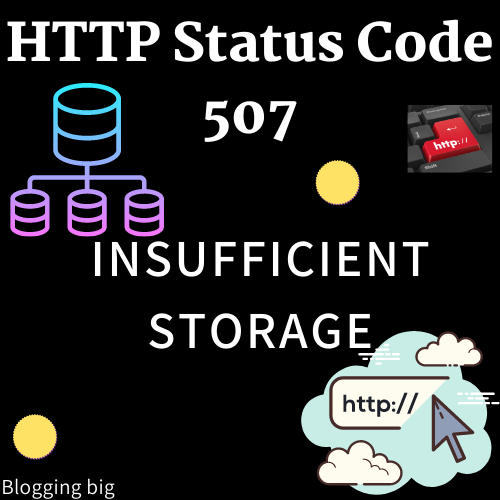
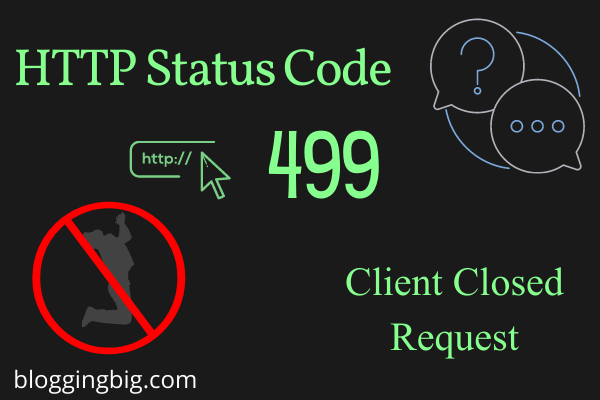
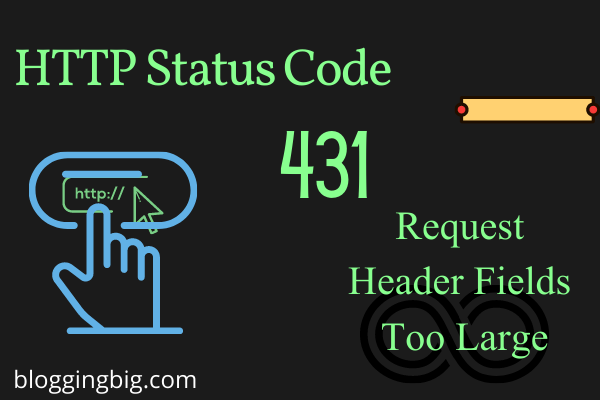
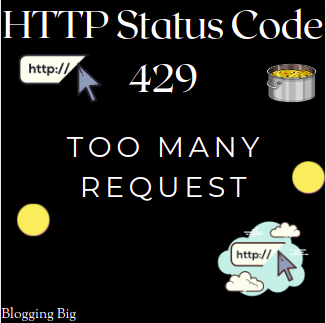
Saurabh Chalise