Do you want to Learn about crawling in SEO ? its importance, what are the factors to be taken into account, how web crawler works? and how to solve all crawling error and index fast and rank higher then keep reading
your possibility to rank higher in the search engine without fixing crawling error is similar to become swimming expert by reading books..
Navigation
Related Terms in crawling
search engines spider: Search engine spider is also known as a Googlebot ( AI-based data extractor) which crawls your website.
web crawler : Web cralwer is robot or a tool that uses certain script and visits all the world wide web and finds out what things are available in web and will be indexed next.
Googlebot : it’s just another name for the web crawler. just the same meaning , name different.
What is Crawling in SEO?
Crawling in SEO means the process in which search engine crawler comes to your site visits all the pages links images and other resources which will be indexed next.
Why is crawling important? :
So by now, you might be aware of the work crawler and what is crawling. So now let’s understand its importance…
so when you put any content on the web the sole purpose is that you want your content to be found on the internet by as many people as possible isn’t it?
out of total 7.53 Billion people on this earth 720 Billion search happens a year only in united state (google.com).
so, just forget about how much search is happening all over the world including all the search engines: google yahoo bing duckduckco. everything you could name.
so if you wanna show your content to those audiences you should have the crawlable website which any search engine bots can crawl and find that your content exists on the web.
this is not just google every search engine needs your content to be crawled by google site crawler before they show your content to the user and get some ranking in seo( later part).
got it ! ? (about the importance of crawling in SEO…)
Now you might have a question :
so how to tell google or any search engine to crawl my site
so what all search engine crawls everything?
you may say:
i want to put some content but that content is top secret i don’t want it to get revealed before the certain time is there any option?
I will tell you this later don’t worry about it KEEP READING FURTHER !!!
How to do crawling in seo :
Now, let’s understand how to do crawling in SEO, before that just look at to the following diagram which shows how web crawling works
so you are now clear about what is web crawling and its importance ..
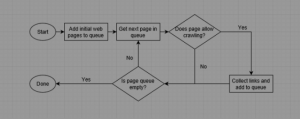
this is one of the most important factors in your seo game which you need to take care of it first hand than anything another right?
so now I will show you exactly how to tell google web crawler/ google spider to crawl your website
first thing first :
if you want to improve your performance in google you need to have a google search console. I hope you have it.
Steps to tell google SEO spider tools ( crawler) to crawl your website :
#1 go to search console #2 click on the crawl option #3 click on the fetch as google #4 click on fetch and render you will see the screen like below ( this is an older version)
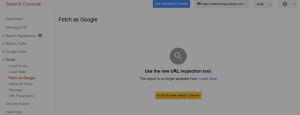
NOTE: if you want to use this feature then you got to go t the new url inspection section of the new search console

pro tip : each and every time you publish a new blog post or content just come here and do this step Now google spiders come to your site and start crawling.
have you ever heard of the term robots txt : here it comes its importance in crawling ..
I will explain it later keep reading till then !!!
DO you want google web crawler to help in his crawling process? so that it crawls fast and then just your pages will be indexed sooner?
if you say YES YES then submit your sitemap so that google bot knows exactly where to start from then where to go next and where to end
learn from here to know how to implement sitemap
so obviously if your pages are getting indexed quickly then you can start your next seo strategy to implement and take the best out of your seo effort fast.
Best robots.txt best practices
I said to you earlier if you have any secret thing which you don’t want google to make it public from your site what to do ?
ANSWER: you need to tell google don’t crawl this by using robots.txt then google robots will not d crawling for that particular content and you are good to go …
How to do that? Just go a bit above in the just above picture there is an option below to fetch ad google called robots.txt tester
#click on that you will see UI like this:
User-agent: * Disallow: google-rich-snippets
Now here I have told Google not to crawl my any content of that particular URL google-rich-snippets by using disallow command
What Are The Factors That Affect Crawling?
Following are the some factors that affect the crawling process of your website
- Crawling budget ( the higher the better its )
- Domain authority ( the higher the better its )
- Backlinks ( the more relevant the better its )
- Duplicate contents on your own website ( the less the better its)
- Original Content ( the more the better its )
- Xml sitemap ( update it if not updated automatically )
- Better User Experience ( the better crawling happens )
- Content Frequency ( The more frequent content you write the better crawling happens )
Any SEO crawler online tool to check my errors ??
Why not, there are so many online web crawler tools or software which checks the website seo or the crawling errors
among so many online tools , this is the one SEO-crawler tool which I use myself
with this free real-time online SEO spider that crawls your site right there online and checks if there is any problem. For example see the report given by this tool for my site. Or if you play through the Slotogate platform. This platform provides an incredibly large overview of games and top online casinos. There is also a casino online bankid
like this ..
before then this I was not aware of my errors and I am fixing this right away you to do that if you have any
How often does google Crawl ?
Google generally doesn’t crawl all the pages one at a time it just prioritizes your home page may be crawled first
then the high category pages but it may also crawl the news blog post daily
because there it will have the link to your several part of the site
if it finds a certain link in while crawling one page( PAGE A) it just jumps to that link takes the not of that link (PAGE B)
comes back to the first original page (PAGE A) goes to page B crawls it &
repeat the process again and again
Now you want to also learn as a whole how the search engine (google works) watch this video explained by Google employee Matt Cutts
How to Fix Crawl Errors in Google Search Console
This article may help you out in some extent
pro tip : To fix the error whatever errors you find in go to google and type your error how to solve XXXX error
This is the best technique I could ever give you
Get our Premium Tips FREE ! subscribe NOW
I solved all errors what next ???
submit url to google search engine as mentioned earlier : # go search console # crawl # fetch as google # crawl your homepage ( to crawl home page in place of google-rich-snippets written in above example image leave blank and click fetch and render ) # now in whichever the page error was after fixing it just re-crawl that error
FOLLOW ME ON: www.instargarm.com/RajuKDK
go to youtube type Blogging BIG: and subscribe to my channel there I will post awesome videos.
DO YOU WANT TO IMPROVE YOUR SEO GAME?
Read more article to boost your seo
How to build Backlinks effortlessly [improve your SEO game by implementing rich snippets ]
if you find this article worth sharing / helpful why not to help me in return by sharing it
Conclusion : As a seo practice only knowing what is crawling in seo is not enough but, without learning the importance of crawling all your other seo efforts becomes totally useless .
since its a very common thing that you will get a pick of errors in so many things and in so many ways
So I have explained to you what is it, its importance, how to implement it, tools techniques and everything…
# start using google search console # find crawling errors # use the crawler test tools to crawl your website in real-time # note down the errors # use google and enter how to solve XXX errors if you don’t know how to solve yourselves # fix all the errors which are limiting crawling # after fixing all errors just re-crawl the site using fetch as google
Now you are good to solve all your crawling errors and take the one step of your seo practices ahead.

![Crawling in seo: Become Error free [ In-depth Knowledge ] image](https://www.bloggingbig.com/wp-content/uploads/2020/04/CRAWLING-IN-SEO-1.png)

Raju Khadka
I crawl possibility Index opportunity Interlink feasibility & develop personal authority. 😃 Could not figure out what my bio means? if so, you still need to learn SEO. Keep checking my SEO post in Blogging BIG