Today,I will guide you on how to fix 404 errors in webmaster tool.
I know how frustrating its when there are so many of the pages showing 404 error in your website which reduces all your SEO optimization effort directly.
Google has given a tool for us to check and fix if there is any error its also called google search console ( which you may be aware of )
there are so many reasons to happen this kinds of errors…
so first of all let’s understand what is 404 error, why it happens? how to chek them and find ? then we will talk about how to fix those 404 errors in the webmaster tools./ google search console.
Navigation
What does error 404 mean
404 error is a situation when a communication between client and the server has happened but server could not locate the exact resource client was asking for may the resource itself was not available or for any other reason..
wiki pedia says : “The HTTP 404, 404 Not Found, and 404 error message is a Hypertext Transfer Protocol (HTTP) standard response code, in computer network communications, to indicate that the client was able to communicate with a given server, but the server could not find what was requested” source: https://en.wikipedia.org/wiki/HTTP_404
Now, let’s talk about :
When 404 error happens
First of all, let me make you clear that it’s the error from your end not from the hosting or the server end …
and following are the reasons to happen those crawl errors (404 error)
#1 the first reason may be coz you have typed the url (the location of the resource incorrectly) if you are typing and seeing pages don t exist or 404 not found kinds of error in your browser
#2 coz,the resource page was initially available but now you have deleted that page, this also causes http status 404 – not found error.
#3 May be the content is still available but you have changed the url of that content , this also cause to get error 404 page…
Now:
Check site for 404 errors
finding 404 errors on your site is not that difficult google itself gives you that either you have those crawl errors in your site or not.
To find them you need to go to your search console or google webmaster tool ( whatever you say it )
This is my dashboard.
Now, let me go to the crawl section from the dashboard and then click on the crawl errors to check site for 404 errors if any errors are there or not ..
After you are in your webmaster tools dashboard, click on crawl>> crawl errors>>goto url errors>> as shown in above figure..
then see if there is any not found errors or not , here in my case i have total of 81 not found errors…. which i need to fix
After you click on not found tab just drag your mouse just bit down and then you will the url of all those errors..
now lets talk about :
How to fix 404 errors in webmaster tools
Now its a time to resolve those 404 errors and get rid of it ..
First of all look at to the url of your those 404 response code status
because of this errors, google never gets a chance to to crawl no crawling , no indexing implies, no ranking ..
So, After you look at that you can know what is the cause of that error
if its simple misplaced words in url go to that url source in your website and fix it manually .. and if there is no chance to fix it manually as coz you might have deleted that page or you might have changed the url then you need to make use of 301 redirection
it means let’s say that i have one error, 404 error now , coz of that error whatever the backlinks that page had i will be loosing all the backlinks
also :
if i redirect i won’t lose any visitors coming to that page coz of the simple error .. so if I need to redirect this page to something relevant page ;
if not I can redirect it to the home page.
now let me show you this using one plugin in wordpress which helps to remove google 404 error within fraction of second
now go to you wordpress>> plugins>>add new>>type redirection
add this plugin, now go to the plugin and then click on the redirection and then its setting …
you will reach to this kind of UI then click on the redirect >> then new then in source url add the 404 error url then in target url add the url where you want to reidrect as shown in fig :
now fix all the errors this way if you click on that gear (setting button) you will see the type of redirection 301 = permanent 302= temporary…
If you want SEO Guide read from here:
Solve 404 error with robots.txt
Another way to solve this type of 404 error is by using robots.txt
Robots.txt is mainly used when you don’t want to index that 404 error page in google ; its called de-indexing
May be you might have deleted that particular page and now you don’t want google to show that page in serp you need to use this.
look at to the following figure where I will show you to use robots.txt for solving 404 error
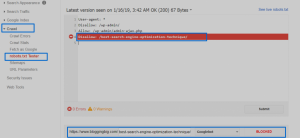
here the post of my blog (https://www.old.bloggingbig.com/best-search-engine-optimization-technique/) is de-indexed from google
the down blocked option is the result of test whether the google bot or web crawler is blocked from indexing it or not ;
This is also one way to solve those kinds of 404 errors easily
Last Word :
share this article if this got helped you .. i call this attitude of gratitude… its the habit of successful people to appreciate others effort if they solve problem..

![How To Fix 404 Errors In Webmaster Tool [wordPress website] image](https://www.bloggingbig.com/wp-content/uploads/2020/04/fix-404-errors-in-search-console-2.png)

Raju Khadka
I crawl possibility Index opportunity Interlink feasibility & develop personal authority. 😃 Could not figure out what my bio means? if so, you still need to learn SEO. Keep checking my SEO post in Blogging BIG