Everyone who has a website probably have heard the name google search console or the google webmaster tool.
Today you will learn about what is google search console how to use it and Search console verification easy process
Its one of the most have tools for every website owner.
But still, there are some things about google search console tools which people are not using it properly
In this article today we will learn how to configure the google search console and try to fix errors & rank your website easily.
Navigation
What Is google search console or webmaster tool ?
google search engine console is a tool provided by Google to carryout the audits of our website and analyze the seo tactics we implement so that we can optimize article as per standard.
This tool gives us the data or report of our website about its errors, kw we are ranking and so many things
Hence, we can change if anything going wrong or we can implement the better strategy by looking at those report
Why Google search console is needed?
Google search console is must have tool because when you don’t have a google search console set up google bot never knows that your website is existing in this earth.
if you don’t have the google webmaster tool configured for your website google doesn’t crawl it
Then how can you expect that google will rank your site when it doesn’t know that your site is exisiting ;
When you have this search console configured google knows about your site it comes to your site then further process of indexing and ranking starts to take place.
That’s the power of this webmaster tool
For better knowledge about how Google crawls website, how to fix those error if it has,you may follow this guide about crawling
Now, let;s talk about
Google search console verification process – Step by step
So, after knowing what is google search console , why we need this tool now its time to know how to configure this tool;
As a blooger, ( website owner ) you need to have this tool compulsory.
But sadly, when i was in my first days starting out with blogging I really find it so tough to understand all about google analytics and google search console ;
don’t worry if you too feel the same,Its actaually difficult to go with all that technicalities, but it all becomes easy after you give some time to it .
Following are the steps for google search console verification process.
Step1 : You need to have one gmail id :
Which is the id you used to buy the hosting and domain you can use the same id ( #recommended )
after that go to this link to access google search console https://search.google.com/search-console/about
Now, after you reach to the google search console ( older version & to go there choose from the bottom of new Google search console ) home
Task 1: then click on Search Console as shown in fig below :
Task 2: Click on Add Property as shown in below figure
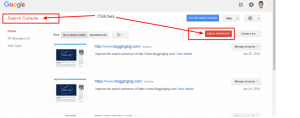
It will give you several ways to verify your account
But, the option i am choosing is the easiest one of all
Step 2: choose Html tag verification to verify easily ( takes few seconds )
Html tag verification image :
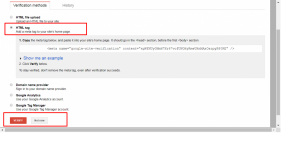
Out of all, I recommend option go to the alternative tab and choose the HTML tag verification its the easiest of all
Now, copy that code and go to your website WordPress dashboard
Now go to the header <head> section of your theme find as its said and place that code just before </head> tag and its all done come back and click on verify
Note: You need to place so many codes in your website if you are really serious to learn blogging & If you are non technical person then there is a plugin SOGO Header And Footer :
Install this plugin and place all the code in one place separately it works like a charm.(# recommended )
How to work with this SOGO Header And Footer plugin :
I hope you know how to install plugins in wordpress
Then click on the setting option from your dashboard then you will see one header footer setting ; click on it and paste that code in the header section ;

that’s it
Alternative way for google search console verification – By Yoast
You can also easily set up the google webmaster tool if you are using Yoast seo plugin on your website :
Step 1: Login to your WordPress dashboard
from here yourdomain/wp-admin ( most of the case )
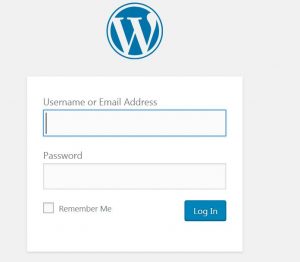
Step 2: Click on the SEO section and then to general
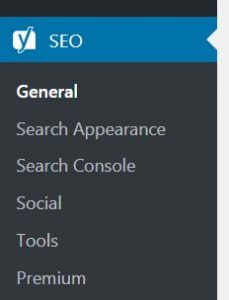
Its in the left side of the dashboard a bit down :
Step 3: Go to the webmasters tools tab
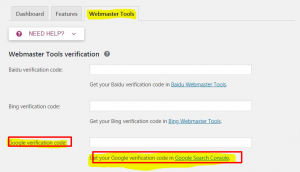
Step 4: go to google search console and click on Verify
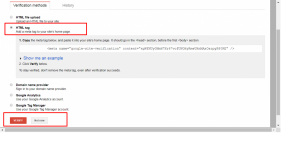
After you have done with all the setup now you can easily work on your site and if in between if your site faces some error or whatever you can fix those seo errors easily with the help of this webmaster tool
Pro Tips:
At the same time why not to get traffic from bing too so verify with bing webmaster tool as well
now:
Where to see in search console if my site has errors or not?
Look at the image above in your search console following are the areas where you can look for possible seo and crawling error

Pro Tips: You are not supposed to verify only one version of your website you need to verify all the https version http version www version and non www all together you need to verify 4 version of your site
How To Use Google Search console- Bonus Tips
Tips 1: International targeting
say you are in country x and you want to target your kw for country Y then you need to make use of international targeting which is there in this webmaster tool look at the below image to know how to do it :
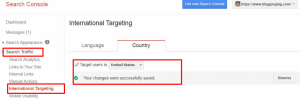
Tips 2: set it to www or non- www version
https://www.yoursite.com and https://yoursite.com google treats this two different sites not a single site so either you choose to have first version or the second (www or non-www) otherwise its a big SEO mistake
How to set up www or non-www version in search console ?
From any part of the search console dashboard you may see a gear type of round thing in the right top corner
click on gear icon >> click on site setting >> select the preferred version
Look at to the figure below:

are you scared you might have been doing some wrong with your sites from seo perspective? Then you need to check out this best seo technique works in 2019
Only verifying and setting up google web master tool is not enough ; you also need how to add google analytics to your wordpress site the right way(Withous PLUGINS ) ;
Conclusion :
so finally you knew how to set up and configure with google search console in your website now it will give you all the errors if your site is facing then you can fix it as soon as possible which helps you to in hand in hand with your seo effort
One Last Request :
If you felt in any of the way I have done my work with my level best and it helped you do kindly share this article :
Its the way to appreciate some who gives you value Let’s develop the attitude of gratitude from today itself If you face any problem contact me personally I will be happy to help you

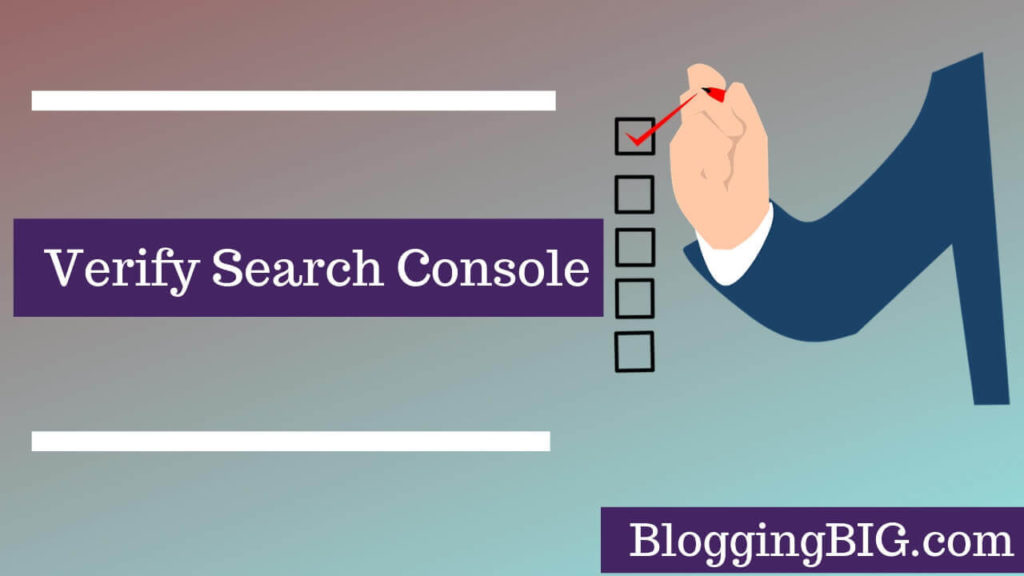

Raju Khadka
I crawl possibility Index opportunity Interlink feasibility & develop personal authority. 😃 Could not figure out what my bio means? if so, you still need to learn SEO. Keep checking my SEO post in Blogging BIG