Adding plugins for everything decreases site speed ; Google analytics is one of the best things you need to have in your site so do Easily and Quickly add google tracking code & learn how to set up google anlytics on your wordpress without using any plugins !
Now, Let’s talk about :
Navigation
What is google analytics :
Google analytics is a web analytics tool given by google free of cost which gives a various report of the behavour of user in the website which website owner can use to to change what is not wroking and use to grow what is working for them.

Why to use Google Analytics What are its benifits what things we can do ?
We will talk about this later; keep reading !!
Before that if you already know its benifits its advantage let’s learn to add google analytics to wordPress site fast and easy
How to setup google analytics on wordpress without plugin
You can add google analytics to your wordpress website in two ways :
- By using wordpress analytics plugin
- Without using wordpress plugin
But here in this guide you will learn how to add analytics to your site without using plugin
Following are the set up steps :
Step 1: Login to google analytics home page
You can login from this link : https://analytics.google.com/analytics/web/
You need gmail account to login to google analytics
Step 2: Login To your wordpress(wp) dashboard :
You can log in to your dashboard from: yourdomain.com/wp-admin ( most of the case )
Step 3: create account and find the google analytics tracking code
Now :
Go to the Admin section its bit down to the left of analytics dashboard
Click on the admin
click on the create account
if your account is already created & want to use the same account for another site click on the add property
Create the property fill the following data >> click get tracking id
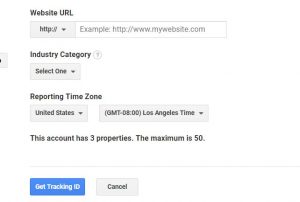
You will see image like this copy that codes that code is the google analytics tracking code
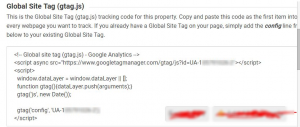
You need to install this code in your dashboard ( wp) those blur UA-XXXX are analytics tracking id ;
If its not automatically placed in the code you need to copy that it will be at the top and paste in place of UA-XXXX then copy entire tracking code as shown in the figure above and paste it in the header section of your blog or website
Aren’t you so technical and scared that you may make mistake ?
here is the solution :
Install SOGO Header And Footer plugin :
Go to your wp dashboard>> setting >>Header and footer setting>> then paste the code in header section >> save changes
this will make you to use all of your code easily you don’t have to be technical person to use this
not only google anlytics if you are serious about optimizing your sitethen you need to also configure google search console [its must ] so this plugin will be too handy for you to install any kind of codes on your wordpress easily and effectively.
Cross-checking :
Now come to your dashboard of the google analytics after you have done all the setup and also added code then its time to check its working or not
from the left,(GA dashboard) click on the real time >> click on the overview now open your website from the other device or the incognito mode if it showed real-time visitors number then its working fine
if you are doing your analytics setup along with this article congrats !!!
Why to use Google Analytics – its advantages
When you have the google analytics set up done properly and added in your site then it will show all the data and reports like :
- How many users are visiting website daily weekly monthly
From here you can do so awesome analysis of your progress;
let’s say you are implementing one strategy to grow your business or blog you need to have something to measure whether that strategy working for you or not right?
adding google analytics to your blog gives you this power ;
say, with that strategy your goal is to bring more traffic then you can alalyze whether the traffic is going up or down
- How many are reading your blog post right now
With this you can notice that your audience is growing or decreasing ;self explanatory
where to see this from ? see the image above
- Source Of Traffic – to strengthen your marketing
This helps you to understand what traffic generation platform is working for you ; from where your visitors are coming;
Let’s say you are investing x amount in facebook ads or paid marketing then you need to know from there are you getting traffic or not right ? just spending money and not validating whether its wroking or not is not good ; I hope you understand my point .
so from where traffic is coming you need to know ;
to know traffic source:
go to google analytics dashboard >>acquisition>> all traffic >> source /medium
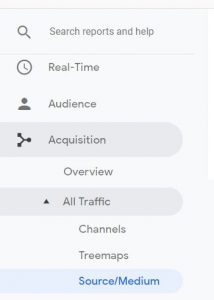

- know about geo-location
Using google analytics you can know from which country which city you are getting visitors on your website.
in some cases it will be necessary to know which campaign is working in which area or things like that.Therefore its worth knowing
- Audience research
Using google analytics you can know so many things about your audience like:
Age
gender
location
Device they use
and you can know so many more things about your audeince ;
a way to talk to the young people and a way to talk to the old age people, way to represent lady and a man may differ so you can resonate in the same way if you know all their details .
Who knows after some days you may be working in such project who neds this data so vividly , so don’t be weak at anything try to learn everything possible To know about those stas
go to dashboard>>Audience( its in left side)>>demographics>>gender>age>device go to every section and learn it
This google analytics gives only few data there are also tools which gives more insights about your visitors
like where are they look at your screen max , where are they stopping , where are they moving more fast when are they getting irritated etc etc .. Its just amazing .
Well you have done all the google analytics setup code added , google webmaster setup now its time to check
These optimization technique to grow your seo effort
One last Request :
The best way to appreciate the bloggers for their hard work is to comment and share their article ; if you want to start developing attitude of gratitude let’s share this . and you can message me if you are facing any problem in your website SEO

![Easy Guide: How To Setup Google Analytics On WordPress [Without Plugin] image](https://www.bloggingbig.com/wp-content/uploads/2019/01/how-to-setup-google-analytics.png)

Raju Khadka
I crawl possibility Index opportunity Interlink feasibility & develop personal authority. 😃 Could not figure out what my bio means? if so, you still need to learn SEO. Keep checking my SEO post in Blogging BIG